UPSC CDS (II) Admit Card Released
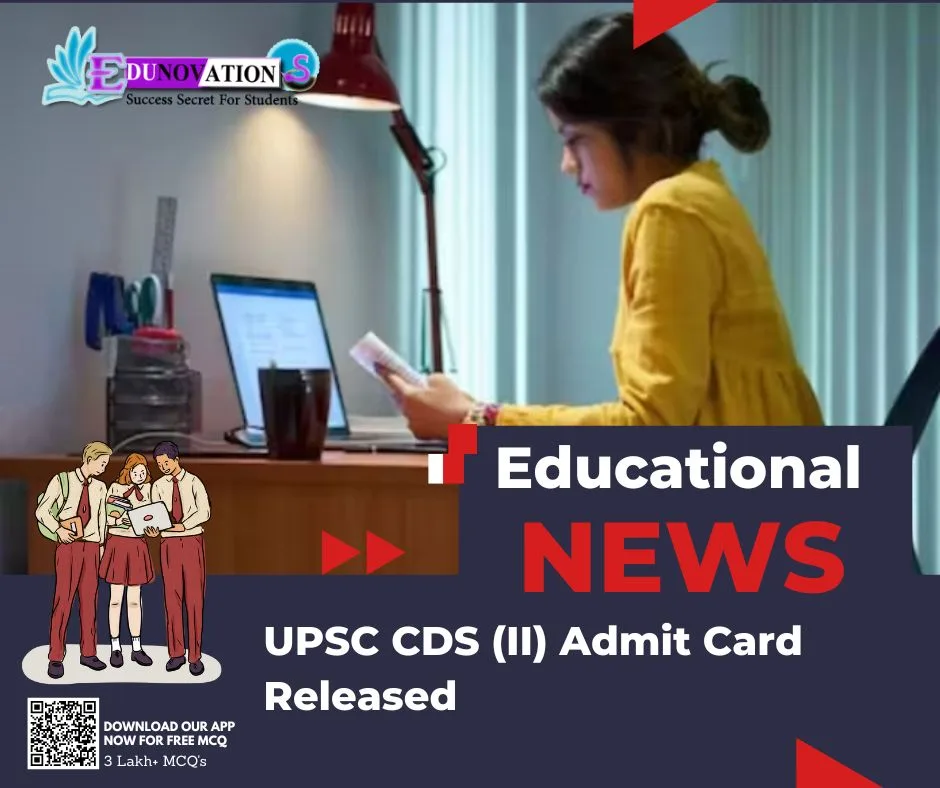
UPSC CDS : The Union Public Service Commission (UPSC) has issued the e-admit cards for the Combined Defence Services- II (CDS-II) exam 2024. Candidates who are appearing for the examination can download their respective hall tickets from the official website, upsc.gov.in by entering their registration/roll number and password.
In case the photograph is not visible or available on the e-admit card, candidates are advised to carry three identical photographs, one for each session along with the printout of the e-admit card at the venue of the examination for appearing at the examination with an undertaking.
STEPS TO DOWNLOAD THE UPSC CDS (II) ADMIT CARD
Step 1: Head to the official website of UPSC, upsc.gov.in.
Step 2: On the homepage, go to the What’s New tab and click on it.
Step 3: After that, look for the link that reads ‘e-admit card – Combined Defence Services Examination (II), 2024’ and click on it.
Step 4: You will be redirected to a new page, asking for your login credentials like Registration ID or Roll Number and Password.
Step 5: Your UPSC CDS (II) Admit Card 2024 will appear on the screen.
Step 6: Download and take a printout of the hall ticket ID for future reference.
For Educational Notes Click here
For Educational News Click here
For Previous year question paper Click here
For 3lakh+ free mcq questions with answers download the Edunovations app today
